How to Create a Coloring Book to Sell: Complete Beginner's Guide

Introduction
Creating a coloring book to sell online is a rewarding way to generate passive income. With millions of people worldwide enjoying coloring for relaxation, entertainment, and mindfulness, there’s a rapidly growing market ready for your unique creations.
Even if you’re a beginner with no artistic skills, this guide will show you exactly how to create a coloring book to sell, from choosing profitable niches to launching your first successful product. Coloring books have become one of the easiest digital products to sell online, combining low investment, creative satisfaction, and increasing market demand.
✨ Don’t have your coloring book yet?
Easily create one using the Colorin Book Generator →
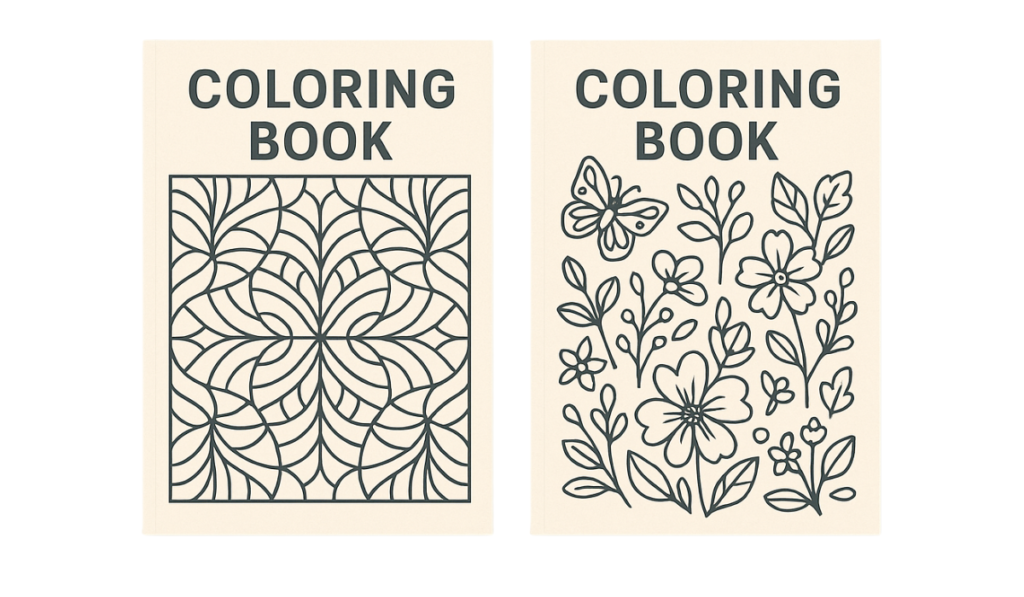
Table of Contents
Step 1: Choose a Profitable Niche
The success of learning how to create a coloring book to sell begins with selecting a clear, profitable niche. Instead of designing based solely on personal interests, research market demands thoroughly.
Popular niches include mandalas, mindfulness, animals, seasonal themes, educational books, and specialized niches such as therapeutic, spiritual, or career-focused coloring books.
Effective ways to identify profitable niches:
- Explore Amazon bestseller lists to gauge popularity.
- Look at customer reviews to spot design gaps (too simple or overly complex).
- Monitor emerging trends and seasonal opportunities.
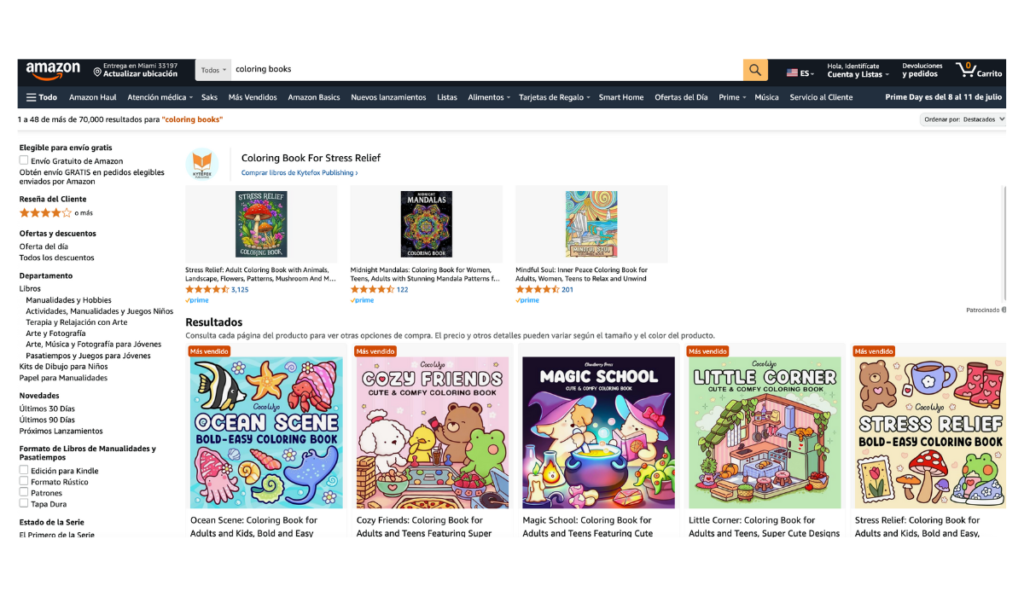
Step 2: Plan Your Book’s Content Strategically
Successful coloring books require thoughtful content planning. This helps your book flow logically, satisfies your target audience’s needs, and enhances perceived value.
For adult coloring books, 50-100 detailed pages are ideal. Children’s books typically include 30-50 simpler pages to match attention spans and affordability.
Additionally, consider creating a book series around a consistent theme, improving brand recognition and customer retention.
Tips for effective content planning:
- Structure your pages by complexity (easy, medium, advanced).
- Provide variety to maintain reader interest.
- Include additional content like “How-to” coloring tips or coloring techniques for extra value.
📌 Related article: How Many Pages Are in a Coloring Book
Step 3: Select the Right Creation Tools
Selecting the right tools significantly simplifies the process of learning how to create a coloring book to sell.
Recommended tools:
- Colorin Book Generator (Colorin.ai): Ideal for beginners. Generates professional, print-ready coloring books automatically.
- Canva Pro: User-friendly graphic design platform with pre-made coloring templates.
- Adobe Illustrator: Best for experienced designers requiring complete creative control.
- Procreate (iPad): Great for creating artistic, hand-drawn illustrations.
Choosing your tools effectively:
- Beginners: AI tools like Colorin.ai simplify production without steep learning curves.
- Intermediate: Canva Pro provides easy customizations with intuitive controls.
- Advanced: Adobe Illustrator or Procreate allow unique, detailed designs with full artistic freedom.
✨ Quickly create professional coloring books with Colorin.ai →
📌 Related article: How to Make Coloring Books with AI

Step 4: Design Engaging Coloring Pages
While tools like Colorin.ai handle most technical aspects, understanding good coloring page design principles enhances quality.
Characteristics of effective coloring pages:
- Clear black outlines on white backgrounds.
- Varied line thickness (2-4 pts for main elements; 1-2 pts for fine details).
- Balanced complexity—avoid overly tiny spaces or large empty areas.
- Consistent artistic style throughout the entire book.
Important design tips:
- Always test-print and personally color pages to identify potential issues.
- Collect early feedback from friends or initial customers.
- Reference popular coloring books for inspiration and proven styles.

Step 5: Format Your Book Professionally
Proper formatting ensures your coloring book looks professional across all platforms, vital when creating a successful digital product to sell.
Key formatting standards:
- Resolution: 300 DPI for crisp, professional-quality prints.
- Page Size: Standard 8.5″x11″; square formats (8.5″x8.5″) popular for mandalas.
- Margins: Standard 0.5″ margins; increase inner margins (0.75″) for spiral-bound versions.
- File format: Export as high-quality PDF files with embedded fonts.
Formatting best practices:
- Utilize templates from Amazon KDP or Etsy to avoid formatting errors.
- Preview your PDFs on multiple devices and platforms before publishing.
- Always perform test prints to check margin consistency and print quality.
📌 Related article: Coloring Book Dimensions Guide
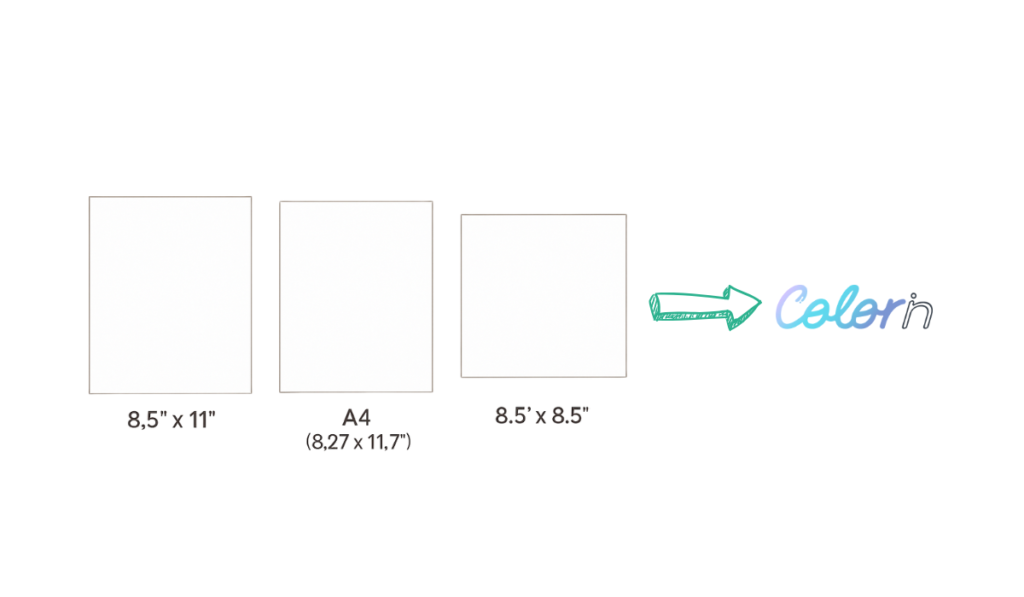
Step 6: Select Your Sales Platforms Wisely
Choosing where to sell your coloring book significantly impacts profitability and marketing strategy.
Popular selling platforms:
- Amazon KDP: Largest market reach, convenient print-on-demand service.
- Etsy: Popular for digital downloads, ideal for niche or unique coloring books.
- Your own website: Maximum control over branding, customer data, and profits, but requires self-driven marketing.
Platform selection tips:
- Start with Amazon KDP to maximize initial reach.
- Expand to Etsy for niche and specialized markets.
- Launch your own website as you grow for greater profits and control.
📌 Related articles:
- How to Sell Coloring Books on Amazon
- How to Sell Coloring Books Online

Step 7: Price Your Coloring Book Strategically
Pricing directly affects your sales and profitability when creating a digital product to sell like a coloring book.
Typical pricing ranges:
- Basic coloring books: $4.99–$7.99.
- Premium and specialized coloring books: $8.99–$12.99.
- Digital-only versions: Usually priced 20–40% lower than print.
Effective pricing strategies:
- Research competitors and position your price accordingly.
- Test introductory pricing or promotional discounts to attract early buyers and reviews.
- Regularly review sales data to optimize pricing over time.

Step 8: Launch and Promote Your Coloring Book Effectively
Effective marketing dramatically increases your book’s visibility and sales.
Essential marketing tactics:
- Optimize your book’s title, description, and keywords for searchability.
- Utilize visual social platforms like Instagram and Pinterest to showcase pages and user-generated content.
- Build an email list early by offering free coloring samples or exclusive content.
Marketing tips for success:
- Encourage and share user-generated content for authenticity.
- Leverage paid advertising options on platforms like Amazon and Etsy to boost visibility.
- Engage niche-specific communities online to organically spread awareness.
Conclusion and Next Steps
Learning how to create a coloring book to sell successfully is achievable even for complete beginners. Select profitable niches, use beginner-friendly tools like Colorin.ai, format professionally, price strategically, and market consistently.
Take action today and build your passive income stream in the thriving coloring book market.
Related Articles & Resources:
- Bulk Coloring Book Creator Guide
- How Many Pages Are in a Coloring Book
- How to Copyright a Coloring Book
✅ Ready to start? Create your first coloring book instantly with Colorin.ai →