Bulk Coloring Book Creator
AI Automation Guide

This guide will teach you how to batch create coloring books using the latest AI automation tools, including expert strategies for scaling your creative business. By the end, you’ll understand how to leverage bulk creation to build a profitable and sustainable publishing empire.
The traditional method of creating coloring books one page at a time is no longer viable for serious entrepreneurs. Now, with powerful AI coloring book automation, creators can use a bulk coloring book creator to generate many coloring pages in just minutes.
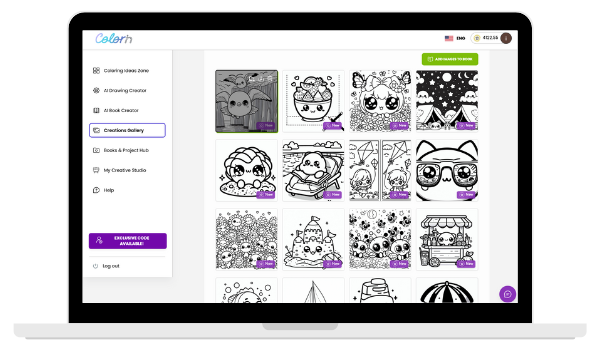
Table of Contents
What is Bulk Coloring Book Creation?
A bulk coloring book creator is an AI-powered platform that empowers entrepreneurs to generate multiple coloring books simultaneously. Instead of laboriously designing pages one by one, AI coloring book automation allows you to batch create coloring books based on themes, styles, and parameters you define.
Key Benefits
- Scale Production: Create 50+ books in minimal time
- Consistent Quality: Maintain professional standards
- Market Domination: Launch multiple niches simultaneously
- Passive Income: Build inventory that generates revenue 24/7
To truly grasp the impact of automation, let’s compare the traditional process with AI-driven bulk creation.
AI Bulk Coloring Book Creator vs. Traditional Coloring Book Creation
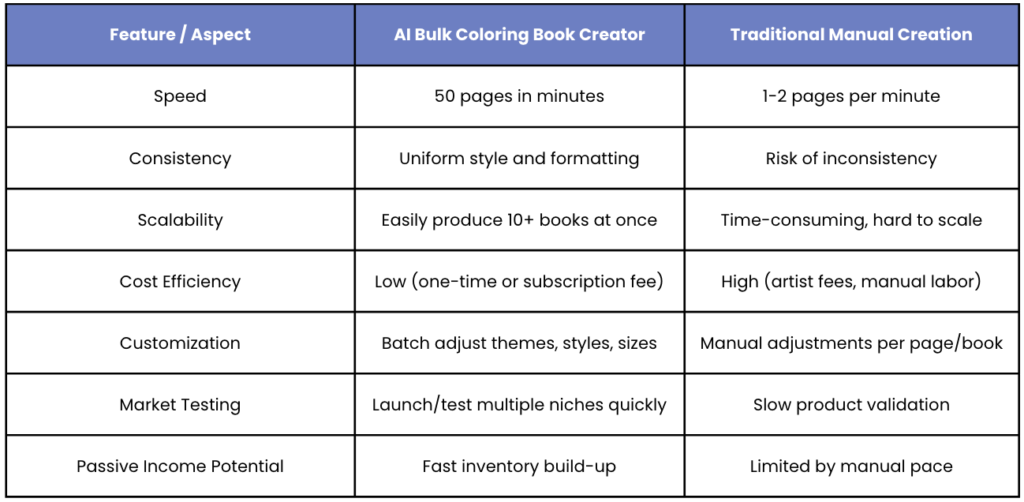
Once you see the clear advantages of automation, it’s time to put these tools to work. Here’s how to master the process step by step.
Colorin.ai: The Ultimate Bulk Creator Solution
Colorin.ai stands out as the most powerful bulk coloring book creator platform available today. This AI automation lets users batch create high-quality coloring books faster than any other tool!
Key Features:
- AI-powered batch creation for entire books
- Customizable themes and styles
- Export-ready files for online marketplaces
- Bulk quality control and quick download
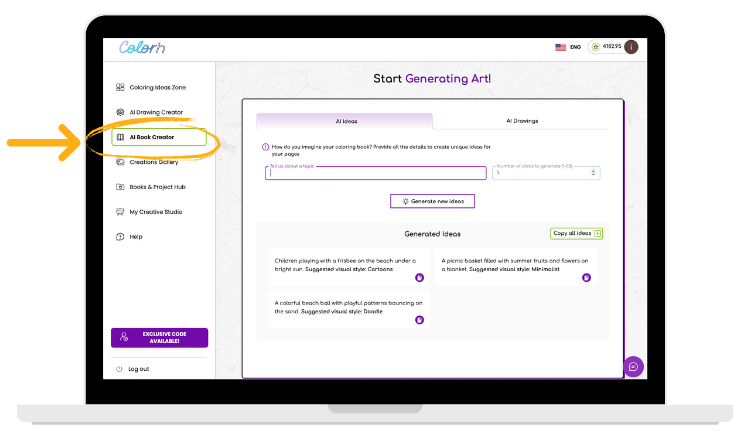
Curious about how it all works? Follow the tutorial below to batch create your first set of coloring books!
Step-by-Step: How to Batch Create Coloring Books
Step 1: Planning Your Bulk Project
- Define Niches: Choose 3–5 profitable themes based on trend research
- Set Goals: Determine how many books per niche
- Research Demand: Validate using keyword and trend tools
Step 2: Access Colorin.ai Bulk Features
- Log in to Colorin.ai
- Navigate to the “AI Book Creator” section
- Select “AI Ideas.”
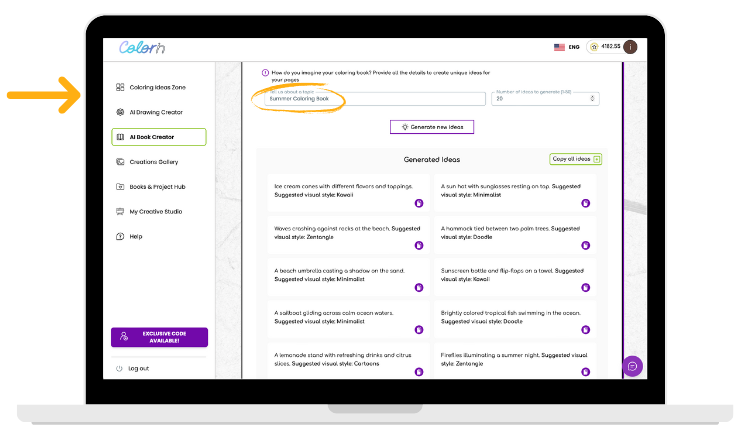
Step 3: Configure Parameters
- Theme Setup: Type the niche or idea for your coloring book, and copy the ideas
Do you have an idea for a coloring book niche, but you don’t know what coloring pages to create? This feature is perfect for you! You only have to type the general idea, select how many ideas you want to generate, and that’s it. You will get different prompts to start creating your coloring pages.
Technical Settings: Page count (25–50 per book), dimensions (8.5×11″)

Step 4: Execute Batch Processing
What takes more time when creating a coloring book is creating each coloring page individually. With the Colorin AI batch creator, you can save time and get up to 50 coloring pages at once with powerful prompts designed especially for your coloring nice.
- Go to AI drawings and paste the ideas. Here you can select the art style and size for your coloring book.
- Click “generate drawing” to start the bulk process
- Monitor progress (usually 15–45 minutes for 10 books)
- You will get an email once all your coloring pages are created and ready
- To check your coloring drawings, go to “Creations Gallery”
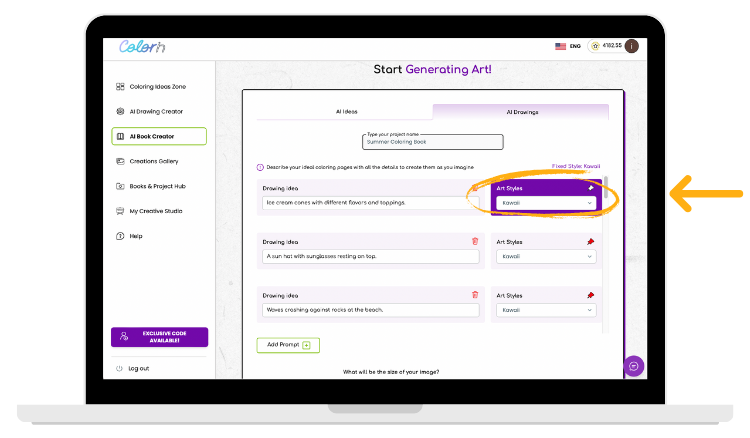
Step 5: Quality Control and Export
- In the “Creations Gallery” section, click “Add images to book” and select your coloring drawings.
- Review 3–5 pages per book for theme consistency
- Go to “Books and Project Hub”, select your coloring book, organize your drawings, or make edits to your images.
- Click “Download Project”, select the size for your coloring book, and export it.
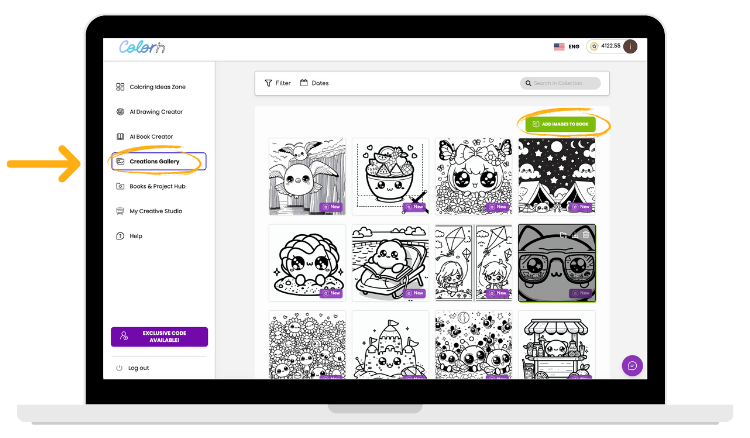
Once you master these steps, you’re ready for advanced automation strategies.
Advanced AI Automation Strategies
Ready to scale your bulk coloring book creator results? Here’s how to use AI to capitalize on trends and platform differences.
Seasonal Production Strategy
- Q4 Holidays: Create Christmas, Halloween, Thanksgiving collections
- Spring Launch: Valentine’s, Easter, Mother’s Day specials
Platform Optimization
- Amazon KDP: Standard 8.5×11″, 25–50 pages
- Etsy Digital: Multiple sizes, instant downloads
- Educational: Age-specific content
For detailed guidelines on sizing, see Amazon KDP Guidelines.
Scaling Your Coloring Book Business
After you’ve built your workflow, it’s time to grow.
Revenue Strategies
- Volume: Publish 50+ books monthly across multiple themes and platforms
- Quality: Ensure consistent standards and create unique themes competitors can’t copy
- Bundles: Package themed collections for higher-value sales
Troubleshooting Bulk Creation Issues
Common Challenges and Solutions
- Issue: Inconsistent themes
Solution: Refine your theme descriptions and settings in the bulk creator. - Issue: Quality variations
Solution: Start with smaller batches (10–20 books) to refine your parameters.
For a complete troubleshooting flowchart, check out this Etsy Seller Handbook for digital products.
Getting Started with Bulk Creation Today
Ready to revolutionize your coloring book business?
Colorin.ai offers:
- Bulk Processing Access: Try all AI coloring book automation features
- 50 Page Generation: Test the quality for free
- All Export Formats: Download and sell on any platform
- Commercial Rights: Use your creations anywhere
Bulk Creation Plans:
- Entrepreneur: 500 pages/month
- Business: 2,000 pages/month + priority processing
- Enterprise: Unlimited bulk creation + custom solutions
Start Your Free Bulk Creation Trial →
FAQs: Bulk Coloring Book Creator & AI Automation
- What is a bulk coloring book creator?
A bulk coloring book creator is an AI-powered tool that lets users generate multiple coloring books or pages at once, using batch processing and automation to save time and scale production efficiently. - Do I need design skills to use AI coloring book automation?
No—most platforms like Colorin.ai are user-friendly and require no technical or artistic background. - What’s the best way to monetize bulk coloring books?
List on multiple platforms (Amazon, Etsy), bundle books by theme, and update your portfolio regularly for steady passive income.