How to Publish a Coloring Book on Amazon KDP – Complete 2025 Guide
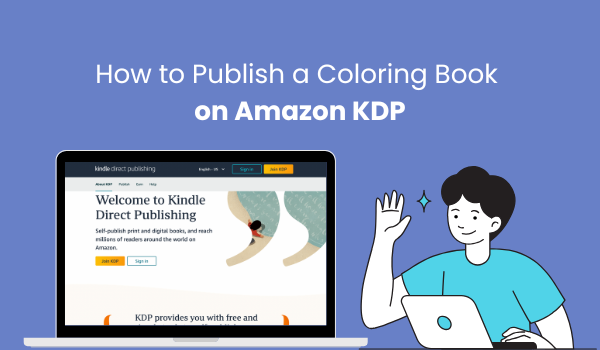
Introduction
Learning how to publish a coloring book on Amazon is one of the fastest ways to reach a global audience and turn your art into passive income.
Whether you use hand-drawn art, hire a designer, or create pages with AI, this practical guide will walk you through every step of the process—using Amazon KDP (Kindle Direct Publishing) for maximum reach and profit.
Publishing on Amazon means instant access to millions of buyers, no upfront printing costs, and no inventory worries. The coloring book market on Amazon is now worth over $100 million a year. There’s never been a better time to get started and share your coloring book with readers around the world.
✨ Don’t have your coloring book ready? Create professional coloring pages in minutes with Colorin.ai →
Transform your ideas into print-ready books with AI technology—no drawing skills needed.

Table of Contents
Amazon KDP Eligibility for Coloring Books
Before you begin, make sure your coloring book meets KDP’s basic requirements:
- Original Content: Upload only artwork you own or have rights to (including art made with Colorin.ai or similar tools).
- Minimum Page Count: At least 24 interior pages.
- High-Quality Images: Clear, crisp lines (no blurry or pixelated images).
- No Offensive or Copyrighted Content: Avoid copyrighted/trademarked characters and explicit images unless properly categorized.
- Correct Formatting: 8.5” x 11” PDF is most common; 300 DPI is recommended.
- Quality Standards: Lines should be 2–3pt minimum for clear print, with strong contrast.
💡 Tip: If you’re not sure about copyright rules, check Amazon’s Content Guidelines.
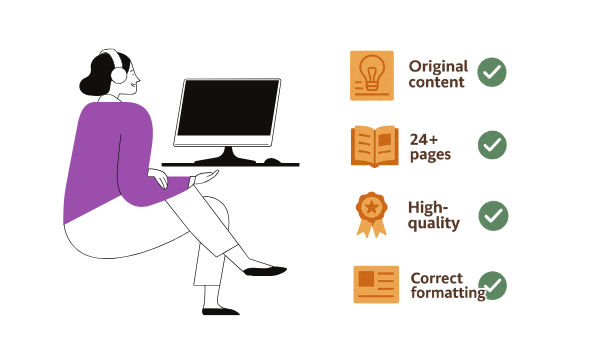
Prepare Your Coloring Book Files
Careful file preparation is key to success for anyone publishing a coloring book on Amazon. Here’s what you need for professional results:
Interior File Requirements
- Format: Print-ready PDF
- Size: 8.5″ x 11″ (most popular) or 8″ x 10″
- Resolution: 300 DPI minimum
- Color mode: Grayscale or black and white
- Page count: At least 24 pages (30–50 is ideal)
- Margins: 0.25″ minimum on all sides
Cover File Requirements
- Separate high-quality cover PDF (front, back, and spine included)
- Resolution: 300 DPI
- Color mode: CMYK for print
- Bleed: 0.125″ if the art extends to the edge
- Use the KDP Cover Calculator for exact measurements.
Quality Checklist
- Review your file on screen and print a few sample pages.
- Make sure line thickness is consistent and clear.
- Check that no text or images are cut off.
- Verify all margins and page order.
💡 Don’t have your book yet? See our complete guide: How to Make Coloring Books with AI
🚀 Ready to create your coloring book now? Try Colorin.ai free →
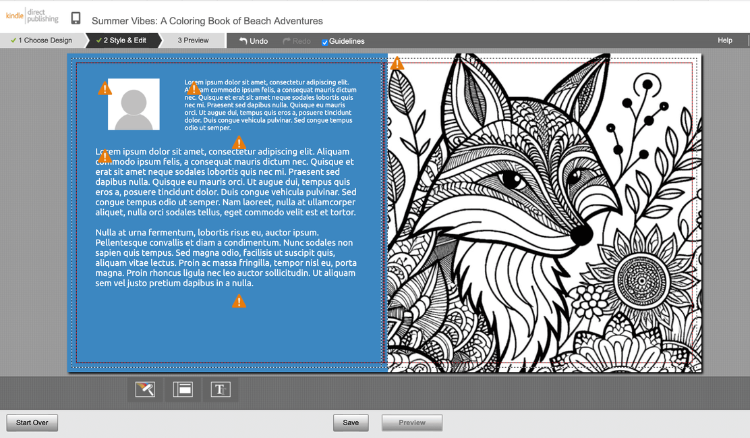
Create and Set Up Your Amazon KDP Account
Setting up your Amazon KDP account is the technical first step for anyone planning to publish a coloring book. It’s quick and free.
Account Setup Steps
- Visit kdp.amazon.com and click “Sign up.”
- Use your existing Amazon account, or create a new one just for publishing.
- Complete your author profile with professional details.
- Enter your tax information (needed for royalties).
- Set up payment details for receiving your earnings.
Publisher Profile Tips:
- Choose your author name (real, pen name, or business).
- Write a short, professional bio about your expertise.
- Pick your country/region for payment and tax purposes.
- Once your account is verified, click “Create” > “Paperback” to start your first book.
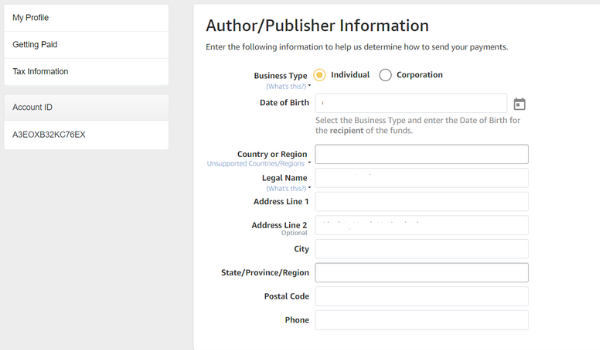
Upload Your Coloring Book to Amazon KDP
This is the core process—uploading your files and setting up your book listing.
Book Details Section
- Title: Use a keyword-rich main title (e.g., “Relaxing Mandala Coloring Book for Adults”).
- Subtitle: Add a descriptive subtitle (e.g., “50 Designs for Stress Relief and Mindfulness”).
- Author Name: Use the name you want to publish under.
- Description: Write clear, compelling copy focused on benefits and features.
- Language: Choose English (or your book’s language).
- Categories: Select up to two relevant categories during setup.
- Keywords: Enter up to seven search-friendly keywords buyers might use to find your book.
File Upload Process
- Interior PDF: Upload your finished interior file (created by hand, designer, or with Colorin.ai).
- Trim Size: Select “8.5 x 11” if you used that size.
- Enable Bleed: If your artwork extends to the edge.
- Cover PDF: Upload your complete cover.
- Spine Width: Make sure it matches your page count.
- Preview: Use the KDP preview tool to review every page and the cover.
🎨 Need professional coloring pages? Create them instantly with Colorin.ai →
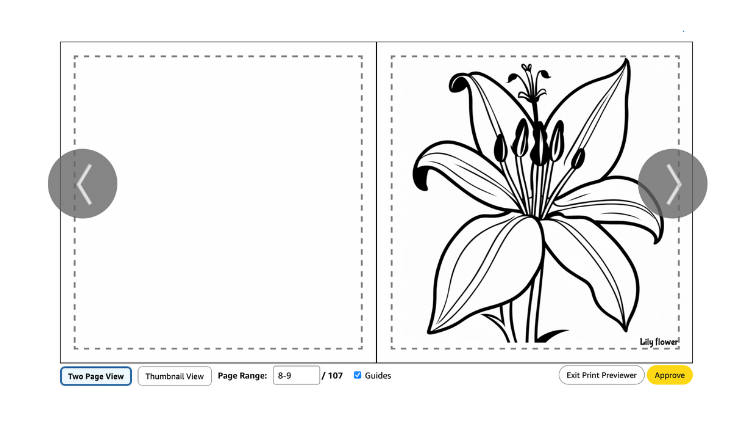
Optimize Book Details & Keywords
Optimizing your keywords and categories is essential for making your coloring book more discoverable on Amazon.
Keyword Strategy:
Use a mix of popular and long-tail keywords your audience actually searches for. For example:
- Popular: “adult coloring book,” “mandala coloring book”
- Long-tail: “flower coloring book for relaxation,” “holiday coloring pages for kids”
- Seasonal or niche keywords can also help reach targeted buyers.
Category Tips:
Choosing the right categories helps your book show up in relevant searches and recommendations.
- For most adult books, use: Crafts & Hobbies > Coloring Books for Grown-Ups
- For wellness/relaxation: Self-Help > Stress Management
- For kids: Juvenile Nonfiction > Activity Books
💡 Want even more tips? Read: How to Sell Coloring Books Online
Preview and Approve Your Book
Never skip this step before publishing your coloring book on Amazon! Carefully reviewing your book helps you catch small errors and ensures your finished product meets both your expectations and Amazon’s quality standards.
- Use the KDP Previewer: Go through every page to check formatting, line clarity, and that all margins are correct.
- Review your cover: Make sure the front, back, and spine are properly aligned and that no important content is cut off.
- Order a proof copy: If possible, order a printed sample to see exactly how your coloring book will look and feel in your customer’s hands.
- Double-check usability: Flip through as a buyer would—verify page order, coloring areas, and overall appearance.
Common issues to fix:
- Lines that are too thin or faint
- Pages out of order
- Blurry or low-resolution images
- Covers or interiors that are misaligned
Taking the time to thoroughly review your book before publication helps ensure a professional final product and happy customers.
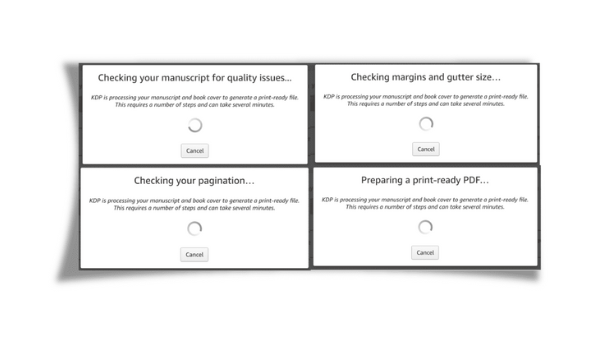
Set Your Price and Publish
Smart pricing is crucial when publishing a coloring book on Amazon. To maximize your success:
- Research competitors: Basic coloring books usually sell for $5.99–$7.99, while premium editions can go for $8.99–$12.99+. Look at top-selling books in your niche before you set your price.
- Factor in printing costs: Amazon’s print cost is about $3.50 for a 50-page, 8.5 x 11 inch book. Make sure your price covers costs and leaves you a profit.
- Check your royalty: After Amazon’s fees and printing, your royalty is the amount you keep from each sale.
- Sell worldwide: Choose “All Territories” to make your coloring book available to a global audience.
- Publish your coloring book: Once you’re happy with the details, click “Publish.” Amazon will review and, if approved, your book is live in 1–3 days.
Tip: Regularly review your pricing after publishing coloring books on Amazon, and adjust if needed to stay competitive.
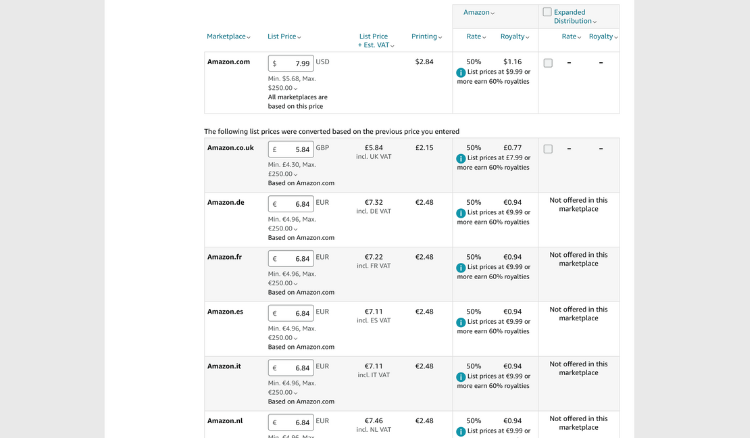
After Publishing: Tips and Next Steps
Publishing is just the start. Here’s how to maximize results after you publish a coloring book on Amazon:
Immediate Actions
- Order author/proof copies for quality check.
- Share your Amazon link on social, your site, and in coloring communities.
- Email your list if you have one.
Long-Term Success
- Encourage buyers to leave honest reviews.
- Build your brand—consider launching a series or themed collections.
- Track sales and rankings in the KDP dashboard.
Looking to scale? See: Bulk Coloring Book Creation Methods.
For branding, read: How to Create a Coloring Book to Sell
Frequently Asked Questions
What’s the minimum page count for a coloring book on Amazon KDP?
At least 24 interior pages are required to publish a coloring book on Amazon.
Do I need an ISBN to publish my coloring book?
No, Amazon provides a free ISBN for your paperback coloring book if you don’t already have one.
Can I use AI-generated art in my coloring book?
Yes, as long as you have the rights and the images meet Amazon’s quality standards. See: How to Make Coloring Books with AI
How long does it take for my book to go live on Amazon?
Most coloring books are published within 24–72 hours after submission and approval.
Can I update my coloring book after it’s published?
Yes, you can upload new versions or make changes to your book at any time.
Conclusion: Start Your Coloring Book Publishing Journey
Publishing a coloring book on Amazon is easier than ever. With this guide, you can confidently create, format, publish, and promote your book for real results.
Don’t have your book yet?
Start with Colorin.ai—it’s fast, easy, and professional.
For even more growth, use the resources above and explore our full library of guides on publishing coloring books on Amazon.